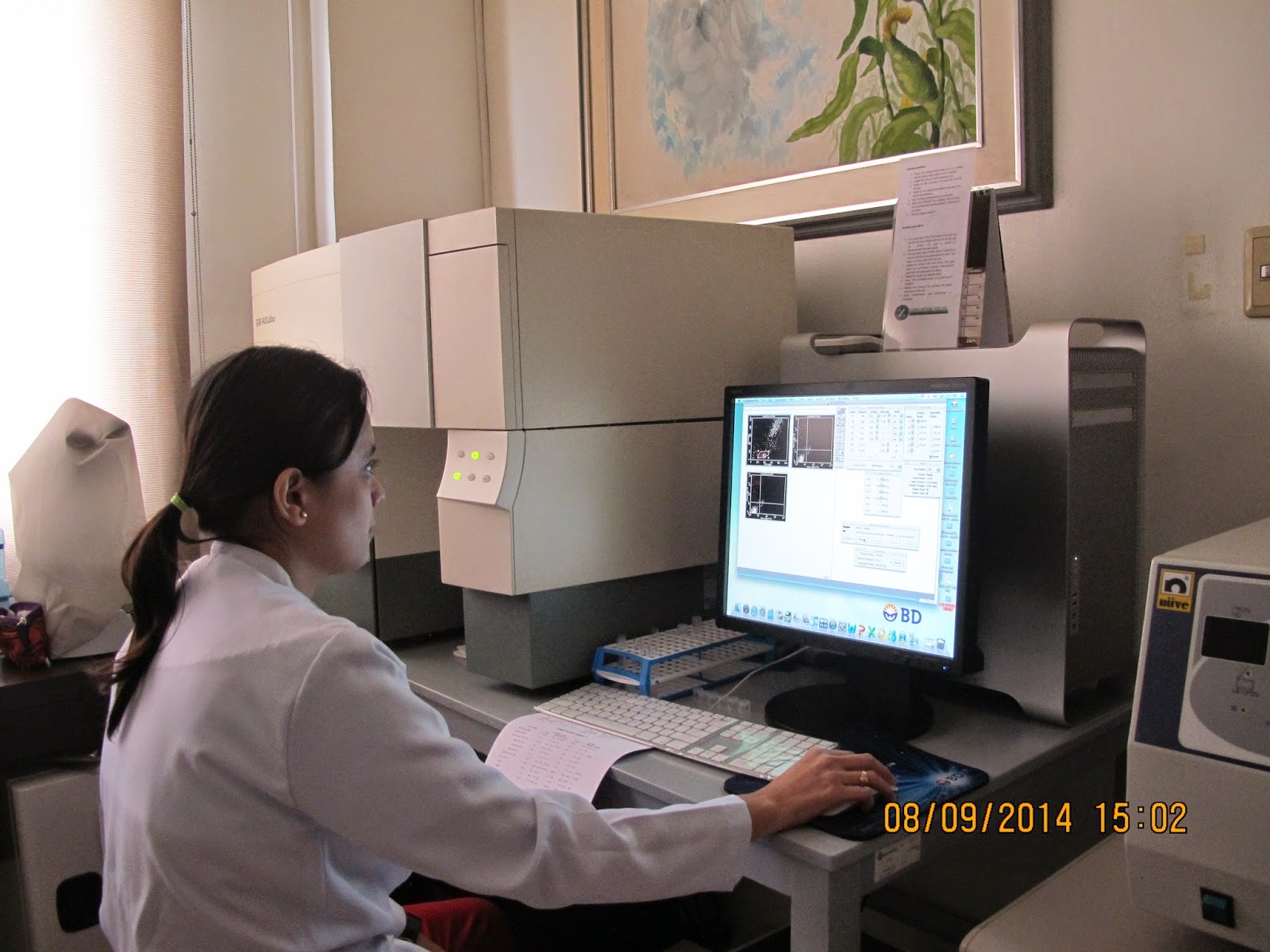Before I start my review on one of the latest and greatest from Samsung, let me first sum up my verdict in one description: NEAR PERFECTION!
Now that you have a very good idea where my review is heading, let me go into specifics why I call it as such. You see in its class or in the higher 9 to 10 inch spectrum, the Samsung Galaxy Tab Pro 8.4 is probably the best in terms of specs: screen quality, processor, power, software, operating system, design, portability, quality etc. I could go on and on)
 |
| My Samsung Galaxy Tab Pro 8.4 is perfect for holding with one hand. Its just like reading a medium-sized book. |
POWERFUL FOUR CORE PROCESSOR
Ok lets go hands on. This baby rocks a very powerful Qualcomm Snapdragon 800 processor. Although this is not the latest, it still is one of the best up there in terms of performance, stability and quality. After all, Qualcomm is still by far the leading manufacturer of mobile device processors in the world. When the Snapdragon 800 was introduced a few months ago, it was hailed as a breakthrough in the micro-processing world due to its power and unique architecture. The Tab Pro 8.4 is one of the few devices that uses this meaty processor. It is in fact the most powerful processor used in a tablet by far.
Not only does this baby rocks, it runs very fast. It is clocked at 2.3 Gigahertz, again one of, if not the fastest in the slate category. And it has four cores as opposed to the two cores which is a standard in most tablets today. And true enough, according to real time tests conducted around the world, it lives up to its hype.
I myself didn't have problems with it. Imagine this: I'm surfing the net with multiple windows open while watching a full HD movie (in a separate micro screen) and doing my blog entry in a word processor all at the same time without any hiccups. On my last tab, also a Samsung, running a full HD video while checking my e-mail is already a burden for the processor. Most of the time the video processor crashes.
I also play the latest NBA 2K14, a resource and graphic intensive game, smoothly and with no major problems.
HIGH QUALITY DISPLAY
Samsung's Tab Pro line has the highest quality screens in the tablet world. In fact, its 2560 x 1600 (359 PPI) pixel density is higher than the Ipad's Retina Display, considered the holy grail of mobile, tab and laptop screens.
Although its 8.4 inch, super LCD screen technology is not as bright as the super AMOLEDs of Samsung's smart-phones, it's as very fluid and vivid. Its color saturation is one of the best in the industry. My full HD films rendered perfectly on it. This is perfectly so since full definition movies must be appreciated in full def. screens period. I haven't tried it outside during high noon but knowing Samsung displays (I have been a Samsung user since I got an S3 in 2012) they are relatively visible under direct sunlight.
 |
| The Tab Pro's rear features a faux leather, a design element introduced in the Samsung Note 3. The leather helps in the high grip factor of the tab |
To sum up the display quality, I'm lifting an excerpt from a recent review by Engadget.com:
"The Galaxy Tab Pro's display is gorgeous. I was dazzled from the minute I turned it on. Like the rest of the Galaxy Tab Pro line, the 8.4 boasts an impressive 2,560 x 1,600 resolution. But, because the 8.4-inch model has the smallest screen of the lot, its pixel density is the sharpest, topping out at an impressive 359 pixels per inch. That makes the Galaxy Tab Pro 8.4 the most pixel-dense slate we've ever seen, and it shows. Icons and images are so crisp and lifelike that they look painted on. Further, the Tab Pro utilizes a TFT LCD instead of the Super AMOLED found in previous Samsung tablets, which results in much more natural colors, a welcome change from AMOLED's hyper-saturated hues."
 |
| The Tab Pro's 8 Megapixel rear camera takes decent photos & videos while its front facing 2MP shooter is good for video chats & selfies |
Its design is hewn from Samsung's latest smart-phones. I would say it's the classiest and most stylish design I have seen in a tablet. The great thing about it is it still maintains its minimalist attitude. The back is made of faux leather that is actually plastic. But it really feels like the real thing and the leather pattern has a premium feel to it. The other great thing about it is it produces a grippy texture. This simply means the tab is very comfortable to hold even with just one hand, which is reinforced more by its ultra-thin size. There is non of that fear of dropping it compared to earlier iterations made of glazed plastic which feels like it could slip out of your hands anytime. The fake stitching on the sides of the faux leather reinforces more the premium element of the tab.
The sides are covered in aluminum metal which again reinforces the classy element. The front is mostly covered with glass with the proprietary Samsung brand and the physical menu button with touch buttons on its sides. However, I found out from Samsung Philippines that the glass is not Gorilla but only tempered glass, this means there is no scratch resistance protection. But the best innovation in front is the very narrow bezel especially on the sides which makes it very compact. Other surprising innovations are its being lightweight at just 11 ounces and its thinness at just 0.28 inches. I call them innovations because it takes engineering and design marvel to squeeze all these wonderful technology in a very compact and portable tablet.
OPERATING SYSTEM AND SOFTWARE FUNCTIONALITY
The Tab Pro 8.4 is designed with the businessman or professional in mind hence its carries the latest and greatest mobile OS from Google that is Android KitKat. Of course common sense dictates that if you target the businessmen, then you are targeting the most discriminating and highest end market. The free softwares include Hancom Office Suite, the closest thing to Microsoft Office and a whole slew of new productivity apps not found in the regular tablet lines of Samsung such as the Tab 4 and Tab 3.
The Magazine UX interface is also a noteworthy addition to the usual Samsung TouchWiz layer for Android. I have been working on my documents using the Hancom apps and I found them almost similar in terms of features to the widely used Microsoft Office suite. Its better than the Polaris Suite which Samsung incorporated in their earlier and lower end tablets.
OTHER NOTEWORTHY FEATURES
The tab comes with a slew of very vital features such LTE connectivity, USB To Go, Micro USB, MicroSD card slot, multi-spectrum WiFi, Infrared, Bluetooth 4.0, High quality stereo speakers, 8MP auto-focused camera with LED flash, 2MP Front Facing camera, Gyroscope, Sensors, Light Ambient Sensor, Microphone with recorder and HDMI function which needs a third party adaptor.
VERDICT
I highly recommend this tab to professionals and business people. Likewise to people who are techies and very discriminating when it comes to features. The only minor drawbacks are its non Gorilla Glass screen and its hefty price tag. For the price I should say it depends on the buyer. For me, the price equates to its premium and top end features hence it is forgivable. For the glass screen however, I'm completely at a loss on why Samsung had to leave this very important feature. My guess is that it could be a strategic business decision known only by the company.
The key to the Tab pro 8.4's success lies in its portability and functionality. Portability in the sense that it is easier to bring than a 10 inch tab or ultrabook. Functionality in the sense that it brings with it the same business and multimedia features that can be found in a laptop or netbook.
To sum it all up, let me lift an actual quote from a review of Yugatech.com, one of the leading tech review sites in the Philippines:
"It’s the complete package. There’s not a lot of things that we can complain about the tablet; its got a marvelous display, its engine performs well even under heavy pressure, the camera is great and, to top it all, the battery life is very impressive. Needless to say, the Samsung Galaxy Tab S 8.4 is a keeper"
By Paolo Angelo Florenda





%2Bin%2BDZBB%2Boffice%2Bafter%2Bguesting.jpg)